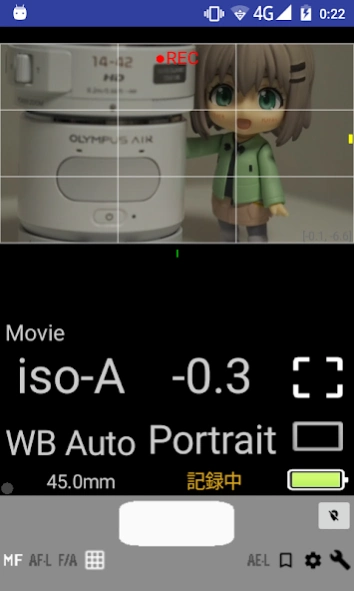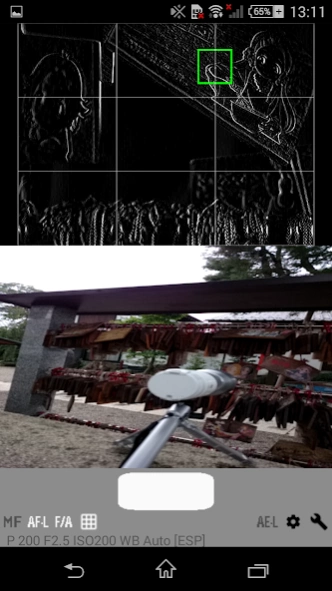AirA01b 1.12.5
Continue to app
Free Version
Publisher Description
AirA01b - It can be taken simultaneously with the smartphone built-in camera, OLYMPUS AIR A01 (OPC, Open Platform Camera) is the corresponding shooting app.
AirA01b is an Android application for OLYMPUS AIR using OPC, the Olympus Camera Kit. To open platform camera OLYMPUS AIR A01 supports.
From V1.5.0, the GPS function, can now be recorded location information to the captured image.
From V1.6.0, it was to enable the moving image shooting mode and the communication shooting mode. We've also added a "control panel" to display at the bottom of the screen.
In the operation panel to display the camera mode and shutter speed. When Touch the value you are viewing, drag it to the left and right, you can change the settings.
The difference between AirA01a is, and that at the same time of the picture taken with the smartphone camera is executable, was in a vertical screen layout will vary greatly.
Manual focus and focus assist, the functions of the grid display is mounted, we try to support the focusing of the user.
It is to be noted that the AirA01b, video shooting and fire function, and the like is not equipped. Fine setting is assumed to be used in the automatic settings without. Please understand Sorry.
For more information, please check the operation description of the Web site.
https://osdn.jp/projects/gokigen/wiki/AirA01b
About AirA01b
AirA01b is a free app for Android published in the Screen Capture list of apps, part of Graphic Apps.
The company that develops AirA01b is MRSa. The latest version released by its developer is 1.12.5.
To install AirA01b on your Android device, just click the green Continue To App button above to start the installation process. The app is listed on our website since 2023-05-05 and was downloaded 1 times. We have already checked if the download link is safe, however for your own protection we recommend that you scan the downloaded app with your antivirus. Your antivirus may detect the AirA01b as malware as malware if the download link to jp.osdn.gokigen.aira01b is broken.
How to install AirA01b on your Android device:
- Click on the Continue To App button on our website. This will redirect you to Google Play.
- Once the AirA01b is shown in the Google Play listing of your Android device, you can start its download and installation. Tap on the Install button located below the search bar and to the right of the app icon.
- A pop-up window with the permissions required by AirA01b will be shown. Click on Accept to continue the process.
- AirA01b will be downloaded onto your device, displaying a progress. Once the download completes, the installation will start and you'll get a notification after the installation is finished.